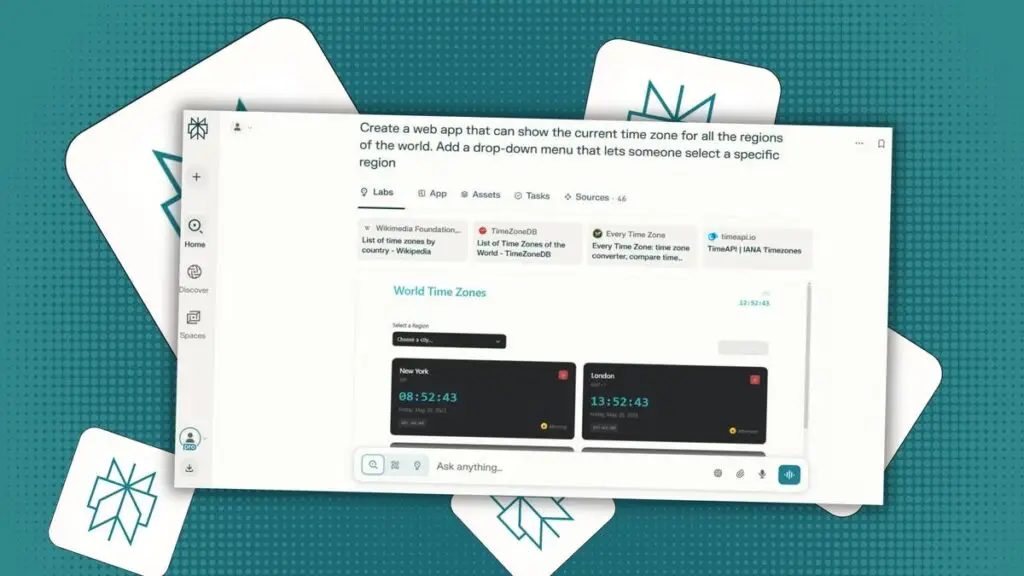Creating detailed web applications, dashboards, or spreadsheets can be time-consuming, often taking hours. Perplexity AI’s new Labs tool offers a solution by performing these tasks in mere minutes.
In a recent blog announcement, Perplexity outlined how Labs is capable of generating reports, spreadsheets, dashboards, and even simple web applications. Currently, this feature is exclusive to Pro subscribers, who pay $20 per month, with a few options available to access it for free.
The Labs tool is available on Perplexity’s website and its iOS and Android applications, with promises of future support for Windows and Mac apps.
Perplexity Labs serves to enhance content creation, aiding users in both personal and professional projects. From meal planning and financial analysis to marketing strategies, Labs facilitates the execution of ideas from conception to completion.
What sets Perplexity Labs apart is its ability to craft interactive content on demand. Starting is simple—just select the Labs icon and make your request. The tool will research relevant online sources and compile the necessary data, informing you of the time required for completion, which is usually around 10 minutes but may vary depending on the complexity.
Capabilities of Perplexity Labs
1. Generating Computer Code
Provide Labs with the purpose of your desired program, and it can create the necessary code. The tool is equipped to handle various tasks like data structuring, formula application, and chart creation, all while allowing you to modify your inputs for code updates.
2. Creating Reports
Simply instruct Labs on the topic of your report, and it will compile all relevant information. The result is a dynamic report that incorporates text, graphs, images, and charts. An Assets section enables users to view and download created files easily.
For an example, I requested a report that linked significant events on Earth to each arrival of Halley’s Comet. After a few minutes, Labs provided a comprehensive report with organized sections and relevant visuals.
3. Designing Spreadsheets
Labs can construct a range of spreadsheets, from basic tables to intricate interactive formats. Just specify your objective, and it will gather the needed information and build what you require.
For instance, I asked Labs to create an interactive Sudoku spreadsheet. It gathered the game’s rules and designed a downloadable version that I could access online.
4. Building Dashboards
Dashboards present information visually for easy comprehension. I tasked Labs with creating an interactive dashboard to track NASDAQ performance from 1971 to 2025. After a brief period of research, it delivered a functional dashboard complete with adjustable features for time periods and scale types.
5. Developing Mini Applications
If you need to rapidly create a useful program, Labs can assist in building mini apps. I requested a web app displaying global time zones with a selection menu for specific regions. Labs successfully produced an app that met my specifications.
Once completed, projects can typically be downloaded, shared, exported, or published, enhancing usability. While the outcomes are impressive, minor glitches were noted, such as a malfunctioning drop-down menu and a stubborn dialog box in the Sudoku puzzle. These issues could likely be resolved with fine-tuning.
Perplexity emphasizes that Labs is designed to facilitate tasks ranging from reports to applications using in-depth research and analysis. In just 10 minutes, Labs can achieve what would traditionally require substantial time and coordination across various skills.
Keep updated with technology news by subscribing to our Tech Today newsletter.