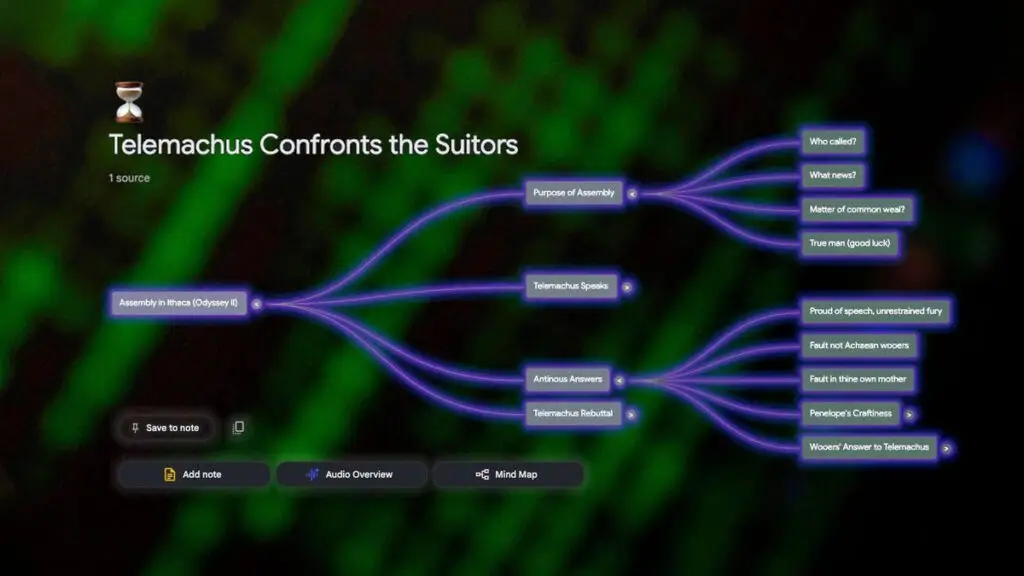I’ve always appreciated the concept of NotebookLM, but after revisiting it recently, it has become my go-to AI tool. It’s no longer just a platform I occasionally explore; I now rely on it nearly every day.
Thanks to Google’s Gemini AI, NotebookLM simplifies complicated topics and assists in generating new ideas. With the recent launch of mobile apps for iOS and Android and exciting features introduced during Google I/O, its improvements feel valuable rather than excessive.
NotebookLM transcends being just Google Keep enhanced with AI or a simple note-taking chatbot. Instead, it selectively searches only through sources you provide, ensuring that it serves as an effective study partner for school or work without unnecessary distractions.
Its versatility continues to evolve, rewarding users who explore its functionalities. Noteworthy features, like Audio Overviews, have expanded into Gemini and can be utilized across various Google products.
What is NotebookLM?
NotebookLM, powered by Gemini, serves as a multifaceted note-taking and research assistant. By inputting sources such as webpage URLs, YouTube clips, or audio recordings, it consolidates scattered thoughts into a well-organized format.
Available for Desktop and Mobile
NotebookLM’s desktop version features a three-pane layout including Source, Chat, and Studio panels, with collapsible design options for an immersive experience. Its mobile app replicates this layout with a user-friendly interface that allows seamless navigation between different functions.
Audio Overviews
A standout feature of NotebookLM is the Audio Overviews, which generate in-depth audio discussions on your uploaded sources. Created by Gemini, these overviews offer not just summaries but podcast-style conversations, allowing users to choose between varying lengths to suit their needs.
Mind Maps and Study Guides
Among its many features, NotebookLM includes a Mind Map function that visually organizes ideas and text. Besides, users can create quick study guides encompassing quizzes and glossaries from uploaded sources, thus making it an invaluable tool for studying.
Upcoming Features and Upgrades
Future enhancements, including Video Overviews, promise to further enrich the NotebookLM experience. For those looking for additional functionalities, NotebookLM Plus offers subscription-based features that enhance customization and privacy, catering to professional needs.